Getting started
To access the Beef API SDK, you must complete the sign-up form to access the API Keys, Install the NuGet package, and configure the client within your application.
Acquire API Keys
Complete the sign-up form to receive access to the Beef API SDK
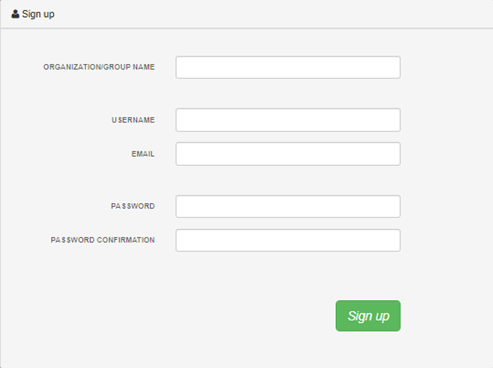
Add BeefAPI.SDK Reference
The next step is to add the BeefAPI.SDK reference package to your project. The best way to do this is through NuGet. All the functionality you'll need will be within the package.
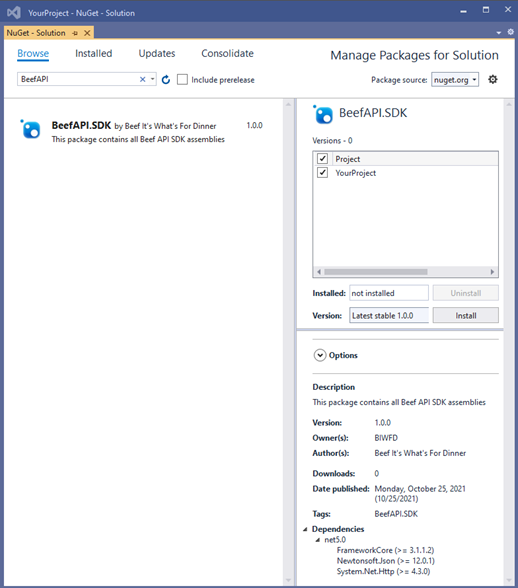
Configuration and Usage
- Create an instance of the Beef API client by passing in your authorization application Id and authorization application key.
- Call a method from the Beef API client.
string authorizationAppID = "YourAuthorizationAppID";
string AuthorizationAppKey = "YourAuthorizationAppKey";
BeefAPI client;
client = new BeefAPI(authorizationAppID, AuthorizationAppKey);
// Get all recipes
var response = client.GetAllRecipes();
Please refer to the SDK Method List for a full list of available functionality.