About the Beef API
General Information
Notice: We highly recommend updating your integration with the new Beef API v2.0. This version will no longer be supported as of September 30, 2019.
The Beef API is based on REST principles and communicates over http.
API Endpoint:
The endpoint for the current API version is http://beefapi.beef.org/api/v1. All URLs mentioned below are relative to the endpoint. The endpoint address may change in future versions of the API. The Beef API can also be called over secure communications(HTTPS), and that endpoint is https://beefapi.beef.org/api/v1
Response Formats:
The data returned by the API can be encoded in JSON/JSONP or XML formats. You will need to simply set the ContentType in the header of your request to either:
(Content-Type: application/json)
(Content-Type: text/XML)
The Beef API also supports JSONP (Content-Type: text/javascript) as an alternative encoding. JSONP or "JSON with padding" is a JSON extension wherein a prefix is specified as an input argument of the call itself. If you pass a URL parameter named callback to the end point, the returned value will be wrapped in a function call where the function name is the value of the callback parameter.
For example &callback=YourFunctionNameHere.
Compression:
The API supports compressing response data with GZIP compression. This can be selected through the use of the Accept-Encoding header. Simply add (Accept-Encoding:gzip) to compress the data being returned. GZIP compression can reduce response size by up to 90%.
Authentication
In order to access the Beef API, you will need to obtain an AuthorizationAppID and AuthorizationAppKey from our developer site. The AuthorizationAppID and AuthorizationAppKey is required on every request made against the API. You can pass these values in the headers:
AuthorizationAppID:{ID}
AuthorizationAppKey:{Key}
Or you can pass these values in the query string of each request
&AuthorizationAppID={ID}&AuthorizationAppKey={KEY}
If your id or key is invalid, you will receive a http 401 error, Unauthorized.
Helper API Calls
For the recipe search API endpoint, there are acceptable search parameters that represent certain attributes to describe a recipe. Use the following helper call to identify the acceptable search parameter values that can be passed to the search endpoint. If you call the search API endpoint with a value that is not found in the search parameter collections, this value will be ignored.
https://beefapi.beef.org/api/v1/GetSearchParameters
Calling the API
When you are ready to make an API request, you will need to:
- Have a valid AuthorizationAppID and Key
- Know which resource you are going to call
- Know what format you want your response returned to you.
HATEOAS
HATEOAS, an abbreviation for Hypermedia as the Engine of Application State, is a constraint of the REST application architecture that distinguishes it from most other network application architectures. The principle is that a client interacts with a network application entirely through hypermedia provided dynamically by application servers. A REST client needs no prior knowledge about how to interact with any particular application or server beyond a generic understanding of hypermedia. For more information about this topic, please see https://en.wikipedia.org/wiki/HATEOAS.
Many of the Beef API endpoints contain an object called links. This is the Beef API implementation of HATEOAS. It is an effort to provide easy navigation to relevant endpoints in relation to the current API call. Each link object contains the following information:
| rel | (string) | the relation of the link to the caller |
| href | (string) | the URL to the relevant API endpoint |
| title | (string) | the title of this API link |
Error Handling
When an error is encountered you will receive a HTTP response code. And you will also get details returned to you in the body of the response. A typical recipe not found error response will look like:
{
"httpErrorCode": 404,
"httpErrorCodeDescription": "NotFound",
"message": "The recipe you requested could not be found.",
"description": "The recipe must be findable in the available SearchRecipe endpoint results.",
"links": [
{
"rel": "search",
"href": "https://beefapi.beef.org/api/v1/recipes/search?qaw=&pageNumber=1&itemsPerPage=10",
"title": "Search Recipes"
}
]
}
Response Codes
Here are some common HTTP response codes:
| STATUS CODE | DESCRIPTION |
|---|---|
| 200 (OK) | Request was successful. |
| 400 (Bad Request) | Invalid format for your request. Make sure you're passing in the correct parameters. |
| 401 (Unauthorized) | Not authorized to make this request. Check the API documentation to be sure that you have access to the API or portion of the API you're making a request to. |
| 404 (Not Found) | The requested resource could not be found. Check spelling and review feed docs. |
| 500 (Internal Server Error) | Server side error processing request. Please try again later. |
Endpoints
There are 7 endpoints available on the Beef API grouped into recipes(5) and collections(2). See the collections endpoint documentation and recipes endpoint documentation for more details.
Developer Requirements
Attribution and Acknowledgement
In accordance with “Guidelines For AMS Oversight Of Commodity Research And Promotion Programs,” issued June 2012, and the Beef Promotion and Research Act and Order, the Cattlemen’s Beef Board (CBB) requires proper acknowledgment of Beef Checkoff Program funding.
Logo purpose/intent
The beef check logo was designed for a single purpose: to identify programs funded by the national $1-per-head Beef Checkoff.
Why it’s critical to the industry
Because this logo connotes specific meaning wherever it appears, it is absolutely vital that everyone understands exactly when and how it is to be used.
Approved logo treatments
Below are the preferred treatments and should be used when possible. Please note that these logos have been carefully designed and should not be altered in any way. Always use approved artwork.
Guidelines for Beef API Branding
Your use of any Beef API content, whether served from your website or from a client application, must appropriately attribute the Beef Checkoff by adhering to the following guidelines:
All applications must feature either the language "Courtesy of BeefItsWhatsForDinner.com" or one of the Beef Checkoff logos found below on any page or screen that displays Beef API content or data.
The position of the Beef API attribution text or logo must be adjacent to where your app is using Beef Checkoff content in the UI.
The text or logo must link directly to http://beefitswhatsfordinner.com/.
Logos cannot be altered or resized.
Beef Checkoff Logos
Use only the Beef Checkoff logos provided below. Select the logo that best suits the visual design and functionality of your site or application.
Minimum Size
 |
 |
 |
 |
Maximum Size
 |
 |
 |
 |
Retina Display @2x
 |
 |
 |
 |
Improper Usage
The Beef Checkoff logo must be used at the full size that is provided, and should be clearly visible, and not altered, resized, or obstructed in any way.
 |
 |
 |
 |
| Do not change colors | Do not create custom graphics | Do not stretch or distort | Do not change the font |
 |
 |
 |
 |
| Do not manipulate the logo | Do not overlap or minimize clear space | Do not rearrange layout | Do not change wording |
Clear space
 The graphic functions much like a stamp of approval. As such, it should be surrounded by enough clear space or “breathing room” to ensure readability. It’s acceptable for the graphic to slightly overlap other design elements (photos, backgrounds, etc.), but the degree of overlap should not render the graphic or affected content unreadable.
The graphic functions much like a stamp of approval. As such, it should be surrounded by enough clear space or “breathing room” to ensure readability. It’s acceptable for the graphic to slightly overlap other design elements (photos, backgrounds, etc.), but the degree of overlap should not render the graphic or affected content unreadable.
Minimum area of isolation around the Checkoff logo
X-height = 1/5 the height of logo
Sizes
The selected logo must be used at the full size that is provided, and should be clearly visible, and not altered, resized, or obstructed in any way.
The logo must not be distorted by enlarging or shrinking, or appear too small, which affects content readability, clarity retention, and/or registration in normal use.
The Beef Checkoff logo should not be the most prominent element or logo on the Web page, nor the only branding on the page.
Colors
The logos above show the approved color values for use in electronic communications. When possible, the beef check logo should be reproduced with the word “BEEF” in black and the check in bright red. If not, a black-and-white reproduction is acceptable in situations where color is infeasible for some reason. Though designed primarily for a “positive” image on a light or white background, the logo also may be reproduced as a “reverse” or “negative” image, with white on a dark background, if all elements are equally balanced.
Restrictions
Do not use the logo or text attribution in a way that would suggest that the Beef Checkoff promotes or endorses you or any third party or the causes, ideas, websites, products or services of you or any third party.
For applications that do not easily support logos or text or where Beef API data are used in alternative media formats, you must contact us for alternative branding instructions prior to releasing your application to the public.
Prior written consent from the Beef Checkoff is required to use Beef API data without attribution.
The Beef Checkoff logo should not be the most prominent element or logo on the Web page, nor the only branding on the page.
Collections
The Beef API collections API accepts GET requests. There are 2 endpoints in the collections section.
1 - Search
The search API endpoint is used to search for collections of recipes. It will return a list of collections based on the search parameters provided.
The base URI for the collections search is:
collections/search?qaw=SEARCHQUERY
Search API Semantics
Parameters
| Name | Required | Parameter Type | Data Type |
|---|---|---|---|
| qaw | query | string | |
| All information in this parameter must be URLEncoded. If the value is a multi word phrase, each word has to match text found in a collections' Title, Description, or Tagline field. | |||
| pageNumber | (optional) | query | integer |
| This endpoint supports paging. If you do not supply a value for this parameter, the API will return the first page of results found. | |||
| itemsPerPage | (optional) | query | integer |
| Coupled together with pageNumber, this field allows you to manage the number of items returned per page. The maximum amount of records returnable per page is 50. If you do not supply a value for this parameter, it will default to 50. | |||
| AuthorizationAppID | (optional) | query | string |
| This value must be present in either the http header or in the query string. If you supply an incorrect value or do not supply a value in the header or query string, then you will receive a http 401 error. (Please see Authentication section) | |||
| AuthorizationAppKey | (optional) | query | string |
| This value must be present in either the http header or in the query string. If you supply an incorrect value or do not supply a value in the header or query string, then you will receive a http 401 error. (Please see Authentication section) | |||
Example URI for the collection search:
collections/search?qaw=SEARCHQUERY&pageNumber=PAGENUMBER&itemsPerPage=ITEMSPERPAGE&AuthorizationAppID=AUTHORIZATIONAPPID&AuthorizationAppKey=AUTHORIZATIONAPPKEY
What it returns
Requests to the collections search API will return the following data.
searchResults object
The search results object is the base object returned by requests to the collections search API. It typically contains an array of collection summary results.
collection summary array information:
| Name | Type | Description |
|---|
-
collectionID(int)Unique ID of the collection
-
collectionTitle(string)Name of the collection
-
collectionTitleSlug(string)URL-friendly, hyphenated name of the collection
-
tagline(string)quick blurb describing the collection
-
description(string)text that describes the collection
-
estimatedRecipeCount(int)Number of estimated recipes found in the collection
-
images object(array)Different formatted images that can be used to display with the collection. Each image object contains the following information:
-
type(string)the type of image
-
location(string)the URL path to the image
-
title(string)the title of the image
-
-
updateDate(string)The date this collection was last modified in the Beef API database.
-
links(array)This is an object based on HATEOAS. This link will be to the API endpoint GET collection to provide detailed collection and recipe listing information for the given collection. (Please see HATEOAS section for more details)
-
searchCriteria objectThe search criteria object is a returned object of the search query called. It displays the values it has interpreted form the caller to be use in the search. Each search criteria object contains the following information:
-
qaw(string)The free form text search parameter passed into the search endpoint
-
pageNumber(int)The pageNumber used in the search query
-
itemsPerPage(int)The number of items per page requested in the search query
-
-
totalCount(int)The total count of items that match the search criteria
-
curPage(int)The current page in the search results
-
itemsPerPage(int)The number of items per page that the search results returned
-
linksThis is an object based on HATEOAS. This link will be to the API endpoint GET collection to provide detailed collection and recipe listing information for the given collection. (Please see HATEOAS section for more details)
2 - GET Collection
The GET single collection API endpoint is used to retrieve information about a single collection.
The base URI for the collection search is:
GET /collections/{id}
GET Collection API Semantics
Parameters
| Name | Required | Parameter Type | Data Type |
|---|---|---|---|
| id | path | integer | |
| This is a valid collectionID | |||
| AuthorizationAppID | (optional) | query | string |
| This value must be present in either the http header or in the query string. If you supply an incorrect value or do not supply a value in the header or qs, then you will receive a http 401 error. (Please see Authentication section) | |||
| AuthorizationAppKey | (optional) | query | string |
| This value must be present in either the http header or in the query string. If you supply an incorrect value or do not supply a value in the header or query string, then you will receive a http 401 error. (Please see Authentication section) | |||
What it Returns
Requests to the GET collection API will return the following data.
Collection summary information
| Name | Type | Description |
|---|
-
collectionID(int)Unique ID of the collection
-
collectionTitle(string)Name of the collection
-
collectionTitleSlug(string)URL-friendly, hyphenated name of the collection
-
tagline(string)quick blurb describing the collection
-
description(string)text that describes the collection
-
estimatedRecipeCount(int)Number of estimated recipes found in the collection
-
images object.This is an array of different formatted images that can be used to display with the collection. Each image object contains the following information:
-
type(string)the type of image
-
location(string)the URL path to the image
-
title(string)the title of the image
-
-
updateDate(string)The date this collection was last modified in the Beef API database.
-
linksThis is an object based on HATEOAS. This link will be to the API endpoint GET collection to provide detailed collection and recipe listing information for the given collection. (Please see HATEOAS section for more details)
-
Recipe Summary(array)This is a summary list of recipes that are found in the collection. Each recipe contains the following information:
-
recipeID(int)unique ID of the recipe
-
recipeTitle(string)Name of the recipe
-
recipeTitleSlug(string)URL-friendly, hyphenated name of the recipe
-
recipeType(string)The type of recipe. This can be a consumer or food service type of recipe
-
numberOfServings(string)The number of servings text for this recipe
-
totalRecipeTime(string)The estimated amount of time this recipe takes to prepare
-
recipeDescription(string)The description of the recipe
-
images object(array)This is an array of different formatted images that can be used to display with the recipe. Each image object contains the following information:
-
type(string)the type of image
-
location(string)the URL path to the image
-
title(string)the title of the image
-
-
updateDate(string)The date this recipe was last modified in the Beef API database.
-
linksThis is an object based on HATEOAS. This link will be to the API endpoint GET recipe to provide the fully detailed recipe information for the given recipe. (Please see HATEOAS section for more details)
-
Recipes
The Beef API recipe API accepts GET requests. There are 5 endpoints in the recipes section.
1 - GET Acceptable Search Parameters
The GET available acceptable search parameters API endpoint is used to retrieve a listing of available lookup parameters that can be used in the recipe search endpoint.
The base URI is
GET /recipes/search/parameters
Parameters
| Name | Required | Parameter Type | Data Type |
|---|---|---|---|
| AuthorizationAppID | (optional) | query | string |
| This value must be present in either the http header or in the query string. If you supply an incorrect value or do not supply a value in the header or query string, then you will receive a http 401 error. (Please see Authentication section) | |||
| AuthorizationAppKey | (optional) | query | string |
| This value must be present in either the http header or in the query string. If you supply an incorrect value or do not supply a value in the header or query string, then you will receive a http 401 error. (Please see Authentication section) | |||
What it Returns
Requests to the GET acceptable search parameters API will return the data.
searchParameters object
The search parameters object is the base object returned by requests to the recipe search paramters API. It typically contains an array of available search parameter results.
Available search parameter information:
| Name | Type | Description |
|---|
-
name(string)The parent name of the parameter listing to be returned.
-
attributeAcceptableValues(array)This is an array of objects containing key value pairs that represent acceptable values for the searching API collections. Each acceptedValues object contains the following information:
-
attributeKey(string)the unique ID of the attribute
-
attributeValue(string)the value of the attribute
-
Using this type of availableRecipeSearchParameters object can be likened to populating a html <select> with the key value pairs found in the returned result. Then those values can be submitted to the search API with there respective key
2 - Search
The recipe search API endpoint is used to search the Beef API for recipes.
The base URI is
GET /recipes/search?qaw=SEARCHQUERY
This endpoint relies on arrays of strings as parameter values. These values can be found by calling the GET acceptable search parameters endpoint. A call to this endpoint returns a search parameters object. Each item in search parameters array found in the search parameters object is matched to the name of the search API parameter name. For example, the call to GET /recipes/search/parameters returns:
{
"searchParameters": [
{
"name": "beefCutName",
"acceptedValues": [
{
"attributeKey": "7-bone-chuck-roast",
"attributeValue": "7-Bone Chuck roast"
},
{
"attributeKey": "back-ribs",
"attributeValue": "Back ribs"
},
...
]
},
{
"name": "beefCutType",
"acceptedValues": [
{
"attributeKey": "ground-beef",
"attributeValue": "Ground Beef"
},
{
"attributeKey": "roasts",
"attributeValue": "Roasts"
},
{
"attributeKey": "steaks",
"attributeValue": "Steaks"
},
...
]
},
...
]
}
Now if you were to call the search API endpoint and wanted to pass in a search parameter for a beefCutName. You would need to pass only the acceptedValues attributeKey as an array to that place in the search endpoint query string. For example:
GET /API/v1/recipes/search?qaw=SEARCHQUERY&beefCutName=7-bone-chuck-roast,back-ribs&pageNumber=PAGENUMBER&itemsPerPage=ITEMSPERPAGE&apiCollectionName=APICOLLECTIONNAME&AuthorizationAppID=AUTHORIZATIONAPPID&AuthorizationAppKey=AUTHORIZATIONAPPKEY
GET Recipe Search API Semantics
Parameters
The parameters for the recipe search API are query string values added to the URLs provided.
| Name | Required | Parameter Type | Data Type |
|---|---|---|---|
| qaw | query | string | |
| All information in this parameter must be URLEncoded. IF the value is a multi word phrase, each word has to match text found in a recipe. | |||
| beefCutName | (optional) | query | array [string] |
| This can be a comma delimited list or passed as an array of string. Each value in this array must match a corresponding acceptable search parameter attributeKey value found in the search parameters endpoint. If this is a comma delimited list, trim all spaces. Any value not found in the search parameter endpoint will be ignored. | |||
| beefCutType | (optional) | query | array [string] |
| This can be a comma delimited list or passed as an array of string. Each value in this array must match a corresponding acceptable search parameter attributeKey value found in the search parameters endpoint. If this is a comma delimited list, trim all spaces. Any value not found in the search parameter endpoint will be ignored. | |||
| campaign | (optional) | query | array [string] |
| This can be a comma delimited list or passed as an array of string. Each value in this array must match a corresponding acceptable search parameter attributeKey value found in the search parameters endpoint. If this is a comma delimited list, trim all spaces. Any value not found in the search parameter endpoint will be ignored. | |||
| collection | (optional) | query | array [string] |
| This can be a comma delimited list or passed as an array of string. Each value in this array must match a corresponding acceptable search parameter attributeKey value found in the search parameters endpoint. If this is a comma delimited list, trim all spaces. Any value not found in the search parameter endpoint will be ignored. | |||
| cookingMethod | (optional) | query | array [string] |
| This can be a comma delimited list or passed as an array of string. Each value in this array must match a corresponding acceptable search parameter attributeKey value found in the search parameters endpoint. If this is a comma delimited list, trim all spaces. Any value not found in the search parameter endpoint will be ignored. | |||
| cuisine | (optional) | query | array [string] |
| This can be a comma delimited list or passed as an array of string. Each value in this array must match a corresponding acceptable search parameter attributeKey value found in the search parameters endpoint. If this is a comma delimited list, trim all spaces. Any value not found in the search parameter endpoint will be ignored. | |||
| recipeCategory | (optional) | query | array [string] |
| This can be a comma delimited list or passed as an array of string. Each value in this array must match a corresponding acceptable search parameter attributeKey value found in the search parameters endpoint. If this is a comma delimited list, trim all spaces. Any value not found in the search parameter endpoint will be ignored. | |||
| pageNumber | (optional) | query | integer |
| This endpoint supports paging. If you do not supply a value for this parameter, the API will return the first page of results found. | |||
| itemsPerPage | (optional) | query | integer |
| Coupled together with pageNumber, this field allows you to manage the number of items returned per page. The maximum amount of records returnable per page is 50. If you do not supply a value for this parameter, it will default to 50. | |||
| AuthorizationAppID | (optional) | query | string |
| This value must be present in either the http header or in the query string. If you supply an incorrect value or do not supply a value in the header or query string, then you will receive a http 401 error. (Please see Authentication section) | |||
| AuthorizationAppKey | (optional) | query | string |
| This value must be present in either the http header or in the query string. If you supply an incorrect value or do not supply a value in the header or query string, then you will receive a http 401 error. (Please see Authentication section) | |||
What it Returns
Requests to the recipe search API will return the following data.
| Name | Type | Description |
|---|
-
searchResultsThe search results object is the base object returned by requests to the recipe search API. It typically contains an array of recipe summary results.
-
recipeID(int)unique ID of the recipe
-
recipeTitle(string)Name of the recipe
-
recipeTitleSlug(string)URL-friendly, hyphenated name of the recipe
-
recipeType(string)The type of recipe. This can be a consumer or food service type of recipe
-
numberOfServings(string)The number of servings text for this recipe
-
totalRecipeTime(string)The estimated amount of time this recipe takes to prepare
-
recipeDescription(string)The description of the recipe
-
images object(array)This is an array of different formatted images that can be used to display with the recipe. Each image object contains the following information:
-
type(string)the type of image
-
location(string)the URL path to the image
-
title(string)the title of the image
-
-
updateDate(string)The date this recipe was last modified in the Beef API database.
-
linksThis is an object based on HATEOAS. This link will be to the API endpoint GET recipe to provide the fully detailed recipe information for the given recipe. (Please see HATEOAS section for more details)
-
-
searchCriteria objectThe search criteria object is a returned object of the search query called. It displays the values it has interpreted form the caller to be use in the search. Each search criteria object contains the following information:
-
qaw(string)The free form text search parameter passed into the search endpoint
-
cuisinearray(string)The used array of cuisine used when performing the search.
-
recipeCategoryarray(string)The used array of recipeCategory used when performing the search.
-
collectionarray(string)The used array of collection used when performing the search.
-
beefCutTypearray(string)The used array of beefCutType used when performing the search.
-
beefCutNamearray(string)The used array of beefCutNames used when performing the search.
-
cookingMethodarray(string)The used array of cookingMethod used when performing the search.
-
campaignarray(string)The used array of campaign used when performing the search.
-
pageNumber(int)The pageNumber used in the search query
-
itemsPerPage(int)The number of items per page requested in the search query
-
-
search result meta information: Each successful search query returns some general information about the search:
-
totalCount(int)The total count of items that match the search criteria
-
curPage(int)The current page in the search results
-
itemsPerPage(int)The number of items per page that the search results returned
-
linksThis is an object based on HATEOAS. This link will be to the API endpoint GET collection to provide detailed collection and recipe listing information for the given collection. (Please see HATEOAS section for more details)
3 - GET Single Recipe
The GET single recipe API endpoint is used to retrieve information about a single recipe.
The base URI for the recipe search is:
GET /recipes/{id}
GET recipe API Semantics
Parameters
| Name | Required | Parameter Type | Data Type |
|---|---|---|---|
| id | path | integer | |
| This is a valid recipeID | |||
| AuthorizationAppID | (optional) | query | string |
| This value must be present in either the http header or in the query string. If you supply an incorrect value or do not supply a value in the header or query string, then you will receive a http 401 error. (Please see Authentication section) | |||
| AuthorizationAppKey | (optional) | query | string |
| This value must be present in either the http header or in the query string. If you supply an incorrect value or do not supply a value in the header or query string, then you will receive a http 401 error. (Please see Authentication section) | |||
What it Returns
Requests to the GET recipe API will return the following data.
| Name | Type | Description |
|---|
-
recipeID(int)unique ID of the recipe
-
recipeTitle(string)Name of the recipe
-
recipeTitleSlug(string)URL-friendly, hyphenated name of the recipe
-
recipeType(string)The type of recipe. This can be a consumer or food service type of recipe
-
numberOfServings(string)The number of servings text for this recipe
-
totalRecipeTime(string)The estimated amount of time this recipe takes to prepare
-
recipeDescription(string)The description of the recipe
-
cooksNote(string)Any cooks notes about the recipe
-
cooksTip(string)Any cooks tips about the recipe
-
methods object.this is an array of method steps that describe the directions required to follow to create the recipe. Each method object contains the following information:
-
subheading(string)A subheading is used to delineate groups of instructions related to a specific part of a recipe.
-
sortOrder(int)the order of the method step
-
methodText(string)the actual text of the method describing a process to be performed on a recipe
-
cookTip(string)any cook tip about this method step
-
photoURL(string)a helpful photo that is related to the method step
-
-
ingredients objectthis is an array of ingredients that are used to create the recipe. Each ingredient step contains the following information:
-
subheading(string)A subheading is used to delineate groups of ingredients related to a specific part of a recipe.
-
sortOrder(int)the order of display of the ingredient.
-
ingredientText(String)The full display text of the ingredient. This is a combination of measurements and base ingredients. This is what is required to display on a recipe
-
cookTip(string)Any cook tip about this ingredient
-
ingredientName(string)The base name of the ingredient
-
quantity(string)The quantity of the ingredient used in the recipe
-
weight(string)The weight of the ingredient used in the recipe
-
volume(string)The volume of the ingredient used in the recipe
-
grocerySection(string)The section of a grocery store that you might find this ingredient
-
ingredientType(string)The type of ingredient
-
-
nutritionals object.This is an array of nutritional information about this recipe. Each nutritional object contains the following information:
-
nutritionalDescription(string)The description of this nutritional information entry
-
nutritionalText(string)The compiled string of nutritional elements into a displayable string
-
nutritionTip(string)any tip about this nutritional calorie (string) individual nutritional measurement used to comile the nutritionalText element
-
fat(string)individual nutritional measurement used to compile the nutritionalText element
-
saturatedFat(string)individual nutritional measurement used to compile the nutritionalText element
-
monounsaturatedFat(string)individual nutritional measurement used to compile the nutritionalText element
-
cholesterol(string)individual nutritional measurement used to compile the nutritionalText element
-
sodium(string)individual nutritional measurement used to compile the nutritionalText element
-
carbohydrate(string)individual nutritional measurement used to compile the nutritionalText element
-
fiber(string)individual nutritional measurement used to compile the nutritionalText element
-
protein(string)individual nutritional measurement used to compile the nutritionalText element
-
niacin(string)individual nutritional measurement used to compile the nutritionalText element
-
vitaminB6(string)individual nutritional measurement used to compile the nutritionalText element
-
vitaminB12(string)individual nutritional measurement used to compile the nutritionalText element
-
iron(string)individual nutritional measurement used to compile the nutritionalText element
-
selenium(string)individual nutritional measurement used to compile the nutritionalText element
-
zinc(string)individual nutritional measurement used to compile the nutritionalText element
-
choline(string)individual nutritional measurement used to compile the nutritionalText element
-
-
videos object.This is an array of videos that contains helpful information about this recipe. Each video object contains the following information:
-
videoType(string)The type of video.
-
videoTitle(string)The title of the video
-
videoURL(string)The URL of the video
-
thumbnailURL(string)a thumbnail image of the video
-
videoDescription(string)a description of the video
-
-
attributes object.This is an array of attributes that are used to describe a recipe. These attributes contain values used in the recipe search API endpoint. Each attribute object contains the following information:
-
attributeType(string)The type of attribute
-
attributeList(string array)An array of attributes related to the type
-
-
images object.This is an array of different formatted images that can be used to display with the recipe. Each image object contains the following information:
-
type(string)the type of image
-
location(string)the URL path to the image
-
title(string)the title of the image
-
-
updateDate(string)The date this recipe was last modified in the Beef API database.
-
links.This is an object based on HATEOAS. THis link will be to the API endpoint GET recipe to provide the fully detailed recipe information for the given recipe. (Please see HATEOAS section for more details)
4 - GET Summary List
The GET recipe summary list API endpoint is used to retrieve a summary list of recipes for the given ids
The base URI for the GET recipe summary list is:
GET /recipes/getSummaryList/{recipeIDList}
GET summary list API Semantics
Parameters
| Name | Required | Parameter Type | Data Type |
|---|---|---|---|
| recipeIDList | path | integer | |
| This can be a comma delimited list or passed as an array of string. Each value in this array must match a corresponding valid recipeID. If this is a comma delimited list, trim all spaces. Any value not found in the recipe database will be ignored. | |||
| AuthorizationAppID | (optional) | query | string |
| This value must be present in either the http header or in the query string. If you supply an incorrect value or do not supply a value in the header or query string, then you will receive a http 401 error. (Please see Authentication section) | |||
| AuthorizationAppKey | (optional) | query | string |
| This value must be present in either the http header or in the query string. If you supply an incorrect value or do not supply a value in the header or query string, then you will receive a http 401 error. (Please see Authentication section) | |||
Example URI for the GET recipe summary list:
GET /API/v1/recipes/getSummaryList/{id}?recipeIDList=RECIPEIDLISTARRRAY&AuthorizationAppID=AUTHORIZATIONAPPID&AuthorizationAppKey=AUTHORIZATIONAPPKEY
What it Returns
Requests to the GET summary list API will return the following data.
recipeListing object
The recipe listing object is the base object returned by requests to the GET summary list API. It typically contains an array of recipe summary results.
recipe summary information:
| Name | Type | Description |
|---|
-
recipeID(int)unique ID of the recipe
-
recipeTitle(string)Name of the recipe
-
recipeTitleSlug(string)URL-friendly, hyphenated name of the recipe
-
recipeType(string)The type of recipe. This can be a consumer or food service type of recipe
-
numberOfServings(string)The number of servings text for this recipe
-
totalRecipeTime(string)The estimated amount of time this recipe takes to prepare
-
recipeDescription(string)The description of the recipe
-
images object.This is an array of different formatted images that can be used to display with the recipe. Each image object contains the following information:
-
type(string)the type of image
-
location(string)the URL path to the image
-
title(string)the title of the image
-
-
updateDate(string)The date this recipe was last modified in the Beef API database.
-
links.This is an object based on HATEOAS. This link will be to the API endpoint GET recipe to provide the fully detailed recipe information for the given recipe. (Please see HATEOAS section for more details)
5 - GET All Recipes
The GET all recipes API endpoint is used to retrieve an abbreviated list of all the recipes available for the API.
The base URI is:
GET /recipes/getall
GET all recipes API Semantics
Parameters
| Name | Required | Parameter Type | Data Type |
|---|---|---|---|
| AuthorizationAppID | (optional) | query | string |
| This value must be present in either the http header or in the query string. If you supply an incorrect value or do not supply a value in the header or query string, then you will receive a http 401 error. (Please see Authentication section) | |||
| AuthorizationAppKey | (optional) | query | string |
| This value must be present in either the http header or in the query string. If you supply an incorrect value or do not supply a value in the header or query string, then you will receive a http 401 error. (Please see Authentication section) | |||
What it Returns
Requests to the GET all recipes API will return the following data.
recipeList object
The recipe list object is the base object returned by requests to the GET all recipes API. It typically contains an array of recipe listing results.
recipe listing information:
| Name | Type | Description |
|---|
-
recipeID(int)unique ID of the recipe
-
recipeTitle(string)Name of the recipe
-
recipeTitleSlug(string)URL-friendly, hyphenated name of the recipe
This call is used to generate a listing of links to the actual recipe.